- 您现在的位置:买卖IC网 > Sheet目录1220 > HW-SPAR3-SK-UNI-G (Xilinx Inc)KIT STARTER SPARTAN-3
��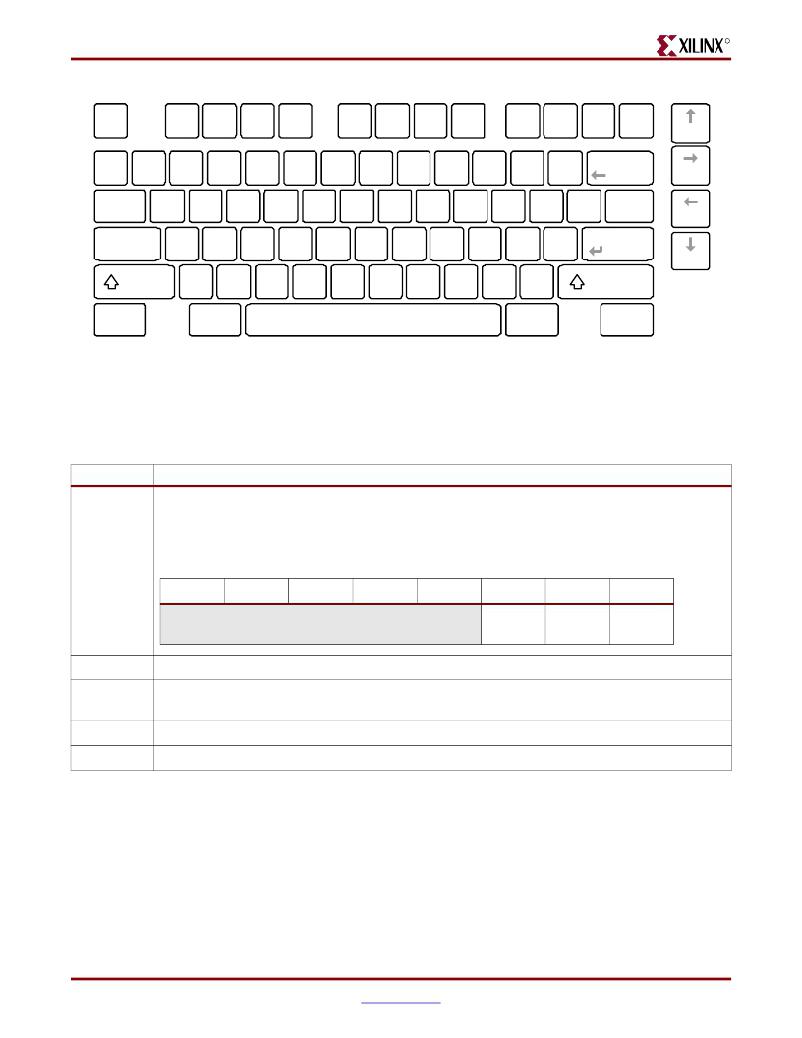 �
�
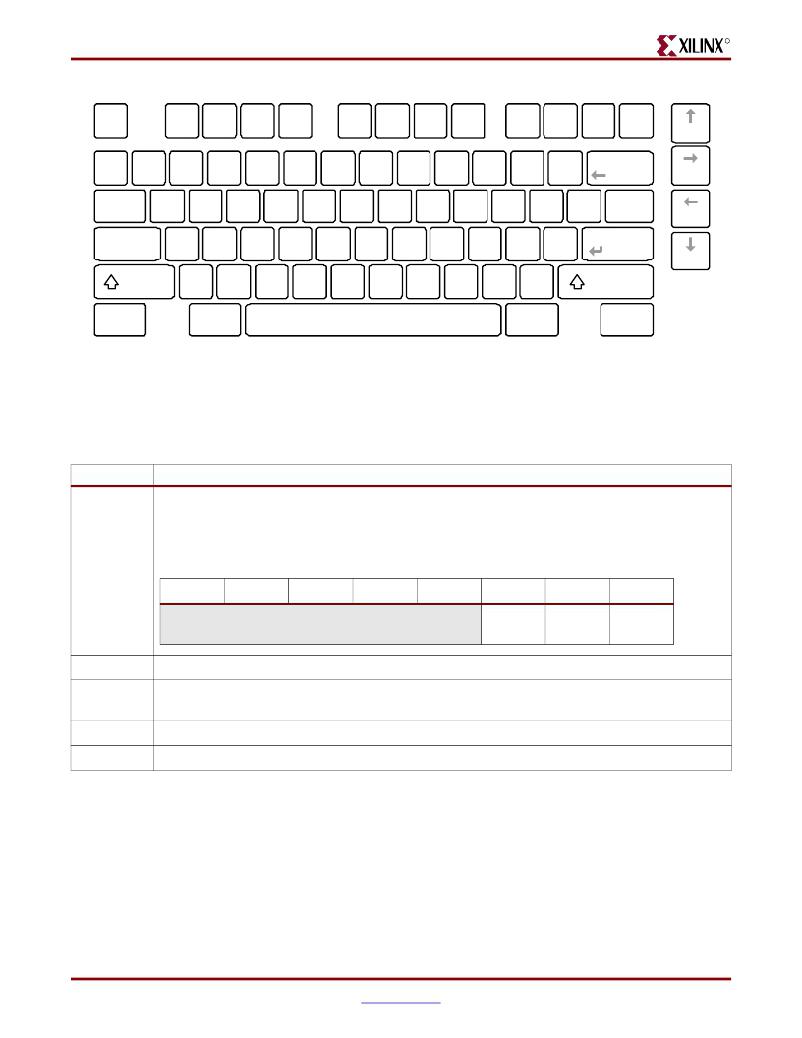 �
�Keyboard�
�R�
�ESC�
�F1�
�F2�
�F3�
�F4�
�F5�
�F6�
�F7�
�F8�
�F9�
�F10�
�F11�
�F12�
�76�
�05�
�06�
�04�
�0C�
�03�
�0B�
�83�
�0A�
�01�
�09�
�78�
�07�
�E0� 75�
�`~�
�1!�
�2@�
�3#�
�4$�
�5%�
�6^�
�7&�
�8*�
�9(�
�0)�
�-_�
�=+�
�Back� Space�
�0E�
�TAB�
�16�
�Q�
�1E�
�W�
�26�
�E�
�25�
�R�
�2E�
�T�
�36�
�Y�
�3D�
�U�
�3E�
�I�
�46�
�O�
�45�
�P�
�4E�
�[{�
�55�
�]}�
�66�
�\|�
�E0� 74�
�0D�
�Caps� Lock�
�15�
�A�
�1D�
�S�
�24�
�D�
�2D�
�F�
�2C�
�G�
�35�
�H�
�3C�
�J�
�43�
�K�
�44�
�L�
�4D�
�;:�
�54�
�'"�
�5B�
�5D�
�Enter�
�E0� 6B�
�58�
�Shift�
�12�
�1C�
�Z�
�1Z�
�1B�
�X�
�22�
�23�
�C�
�21�
�2B�
�V�
�2A�
�34�
�B�
�32�
�33�
�N�
�31�
�3B�
�M�
�3A�
�42�
�,<�
�41�
�4B�
�>.�
�49�
�4C�
�/?�
�4A�
�52�
�5A�
�Shift�
�59�
�E0� 72�
�Ctrl�
�14�
�Alt�
�11�
�Space�
�29�
�Alt�
�E0� 11�
�Ctrl�
�E0� 14�
�UG130_c6_03_042404�
�Figure� 6-3:�
�PS/2� Keyboard� Scan� Codes�
�The� host� can� also� send� data� to� the� keyboard.� Table� 6-3� provides� a� short� list� of� some� often-�
�used� commands.�
�Table� 6-3:�
�Common� PS/2� Keyboard� Commands�
�Command�
�ED�
�Description�
�Turn� on/off� Num� Lock,� Caps� Lock,� and� Scroll� Lock� LEDs.� The� keyboard� acknowledges� receipt� of�
�an� “ED”� command� by� replying� with� an� “FA”,� after� which� the� host� sends� another� byte� to� set� LED�
�status.� The� bit� positions� for� the� keyboard� LEDs� appear� in� Table� 6-4� .� Write� a� ‘1’� to� the� specific� bit� to�
�illuminate� the� associated� keyboard� LED.�
�Table� 6-4:� Keyboard� LED� Control�
�7�
�6�
�5�
�4�
�3�
�2�
�1�
�0�
�Ignored�
�Caps�
�Lock�
�Num�
�Lock�
�Scroll�
�Lock�
�EE�
�F3�
�FE�
�FF�
�Echo.� Upon� receiving� an� echo� command,� the� keyboard� replies� with� the� same� scan� code� “EE”.�
�Set� scan� code� repeat� rate.� The� keyboard� acknowledges� receipt� of� an� “F3”� by� returning� an� “FA”,�
�after� which� the� host� sends� a� second� byte� to� set� the� repeat� rate.�
�Resend.� Upon� receiving� a� resend� command,� the� keyboard� resends� the� last� scan� code� sent.�
�Reset.� Resets� the� keyboard.�
�The� keyboard� sends� data� to� the� host� only� when� both� the� data� and� clock� lines� are� High,� the�
�Idle� state.�
�Because� the� host� is� the� “bus� master”,� the� keyboard� checks� whether� the� host� is� sending� data�
�before� driving� the� bus.� The� clock� line� can� be� used� as� a� “clear� to� send”� signal.� If� the� host�
�pulls� the� clock� line� Low,� the� keyboard� must� not� send� any� data� until� the� clock� is� released.�
�The� keyboard� sends� data� to� the� host� in� 11-bit� words� that� contain� a� ‘0’� start� bit,� followed� by�
�eight� bits� of� scan� code� (LSB� first),� followed� by� an� odd� parity� bit� and� terminated� with� a� ‘1’�
�stop� bit.� When� the� keyboard� sends� data,� it� generates� 11� clock� transitions� at� around� 20� to�
�30� kHz,� and� data� is� valid� on� the� falling� edge� of� the� clock� as� shown� in� Figure� 6-2� .�
�Spartan-3� FPGA� Starter� Kit� Board� User� Guide�
�UG130� (v1.2)� June� 20,� 2008�
��29�
�发布紧急采购,3分钟左右您将得到回复。
相关PDF资料
HW-SPAR3E-DISP-DK-UNI-G
KIT DEV SPARTAN3E DISPLAY
HW-SPAR3E-SK-UK-G
KIT STARTER SPARTAN-3E
HW-USB-II-G
PLATFORM CABLE USB II
HW-USBN-2A
ACCY USB DOWNLOAD CABLE STD SPD
HW-V4-ML401-USA
EVALUATION PLATFORM VIRTEX-4
HW-V4-ML423-UNI-G
EVALUATION PLATFORM VIRTEX-4
HW-V4SX35-VIDEO-SK-UK
VIRTEX-4 VIDEO STARTER KIT
HW-V5-ML521-UNI-G
EVALUATION PLATFORM VIRTEX-5
相关代理商/技术参数
HW-T126
制造商:IDEC Corporation 功能描述:120V/6V Xfrmr w/G Trmnls
HW-T246
制造商:IDEC CORPORATION 功能描述:240V/6V Xfrmr w/G Trmnls
HWT9/17
制造商:Talco Tool Storage 功能描述:9 TRAY CANTILEVER TOOLBOX
HW-USB-1A
功能描述:程序设计器配件 ispDOWNLOAD Cable - USB CONNECTION RoHS:否 制造商:Lattice 产品:ispDOWNLOAD Cables 用于:In-system Programming
HW-USB-2A
功能描述:程序设计器配件 ispDOWNLOAD Cable USB Connection RoHS:否 制造商:Lattice 产品:ispDOWNLOAD Cables 用于:In-system Programming
HW-USB-FLYLEADS-G
功能描述:BOARD ADAPTER AND FLY LEADS RoHS:是 类别:编程器,开发系统 >> 配件 系列:- 标准包装:1 系列:- 附件类型:适配器板 适用于相关产品:RCB230,RCB231,RCB212 配用:26790D-ND - RCB BREAKOUT BOARD RS232 CABLE
HW-USB-G
功能描述:PLATFORM CABLE USB RoHS:是 类别:编程器,开发系统 >> 过时/停产零件编号 系列:- 标准包装:1 系列:- 传感器类型:CMOS 成像,彩色(RGB) 传感范围:WVGA 接口:I²C 灵敏度:60 fps 电源电压:5.7 V ~ 6.3 V 嵌入式:否 已供物品:成像器板 已用 IC / 零件:KAC-00401 相关产品:4H2099-ND - SENSOR IMAGE WVGA COLOR 48-PQFP4H2094-ND - SENSOR IMAGE WVGA MONO 48-PQFP
HW-USB-IIG
制造商:Xilinx 功能描述:CABLE PROGRAM & CONFIG USB 制造商:Xilinx 功能描述:PLATFORM CABLE, CONFIGURATION/PROG 制造商:Xilinx 功能描述:PROGRAMMER, IN CIRCUIT, PLATFORM CONFIG AND PROG; Silicon Family Name:Virtex II, Spartan II; Core Architecture:FPGA; Core Sub-Architecture:Virtex, Spartan, XC4000; IC Product Type:Programmer, In-Circuit; Supply Voltage:5.25V ;RoHS Compliant: Yes